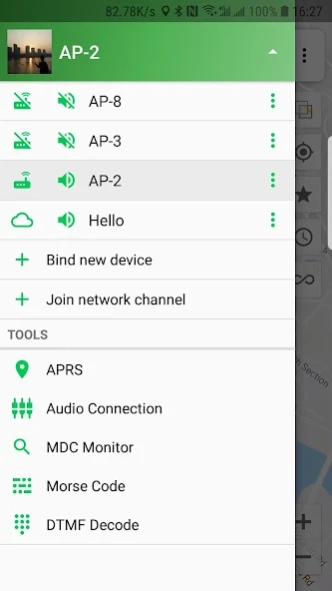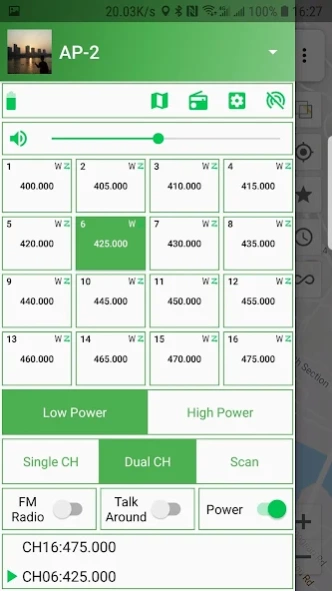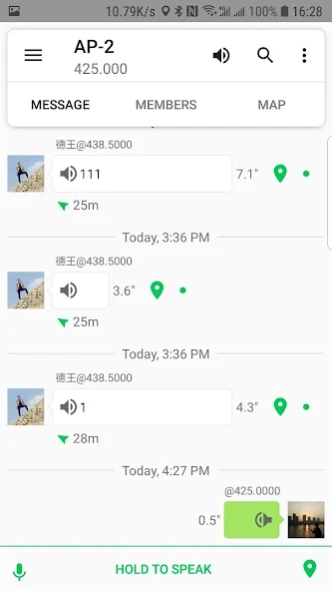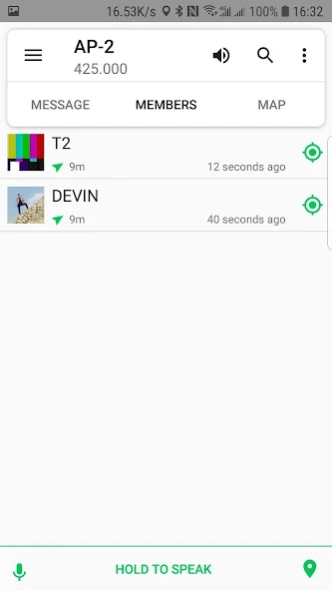HT 2.6.7.3
Continue to app
Free Version
Publisher Description
HT - Internet intercom
“HT” is a free internet intercom software.
At the same time, it supports network intercom and radio intercom real-time forwarding.
The main function:
1,The network intercom (using mobile phone network transmission)
User-built group realizes multi-person intercom
Optional location sharing to keep track of teammate locations
Support wireless PTT and hand microphone to achieve black screen intercom
2, The radio intercom
Save chat history
Send and receive pictures via SSTV
Send location reports and text messages via BSS signaling
Send and parse the Moss code
Send and parse DTMF
Optional location sharing via APRSBSS format
3, APRS
Communicate with radio enthusiasts around the world via APRS
After connecting the device, it can be used as IGage to transfer APRS data packets between the Internet and the radio.
Use an audio cable to let your regular walkie-talkie support APRS
5, Network intercom and traditional analog intercom fusion
Supports network-to-radio, radio-to-network real-time forwarding for cross-regional radio convergence.
About HT
HT is a free app for Android published in the System Maintenance list of apps, part of System Utilities.
The company that develops HT is DWP. The latest version released by its developer is 2.6.7.3.
To install HT on your Android device, just click the green Continue To App button above to start the installation process. The app is listed on our website since 2024-02-13 and was downloaded 5 times. We have already checked if the download link is safe, however for your own protection we recommend that you scan the downloaded app with your antivirus. Your antivirus may detect the HT as malware as malware if the download link to com.benshikj.ht is broken.
How to install HT on your Android device:
- Click on the Continue To App button on our website. This will redirect you to Google Play.
- Once the HT is shown in the Google Play listing of your Android device, you can start its download and installation. Tap on the Install button located below the search bar and to the right of the app icon.
- A pop-up window with the permissions required by HT will be shown. Click on Accept to continue the process.
- HT will be downloaded onto your device, displaying a progress. Once the download completes, the installation will start and you'll get a notification after the installation is finished.